Technicians are the foundation of any service business, responsible for ordering parts and providing labor and key information on Work Orders. ServiceLink and ServiceLink Flex give technicians the tools they need to:

ServiceLink offers Service Coordinators robust tools for managing the equipment service process from beginning to end!

ServiceLink gives service managers the eagle’s-eye views they need to effectively manage operations across the organization.

Product Support Sales Representatives (PSSRs) can use ServiceLink and Parts & Service Quoting to quote and sell service work.