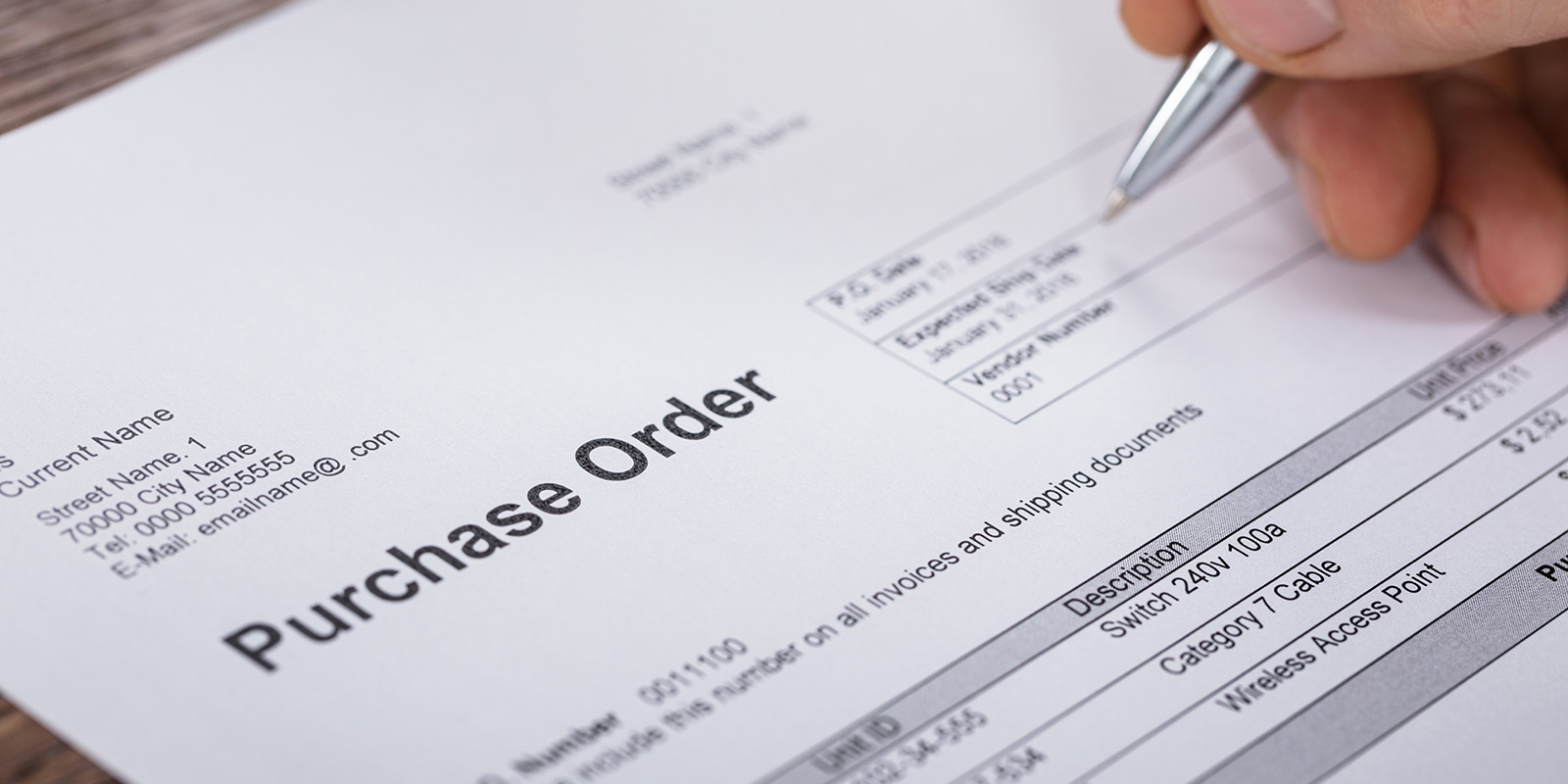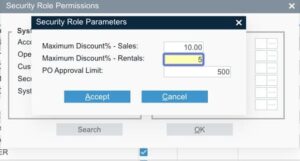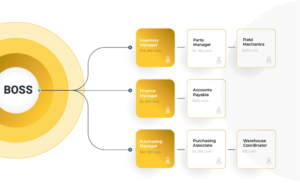Within Texada SRM, managing purchase orders (PO) has been a pretty black and white process.
Administrators could either configure a user to have the ability to either freely create purchase orders or not create POs at all. This unregulated approach caused some friction for organizations that wanted to control the approval process for purchase orders.
What is purchase order approval in Texada SRM?
In the April Texada SRM release, we added a more configurable solution for managing the purchase order process.
Administrators can now configure users with new purchase order settings that allow them to create purchase orders up to a set amount and assign who would need to approve it if they exceeded their limit.
To enable purchase order approvals in your Texada SRM environment, you can do so under inventory parameters by going to System Maintenance Menu -> Configure System Settings -> System -> Company & Divisions -> Company Parameters -> Inventory Parameters.
How to use purchase order approvals in your rental operation
There are many reasons to use purchase orders across your rental operation, from ordering sales inventory to purchasing parts for equipment maintenance.
With PO approvals you can now allow your service manager to create purchase orders for their everyday items up to a set limit, say $1000. Now when they want to rebuild an engine and would like to order $5000 in parts that would then require approval.
Once the PO is created, their approver is automatically notified by email to go in and either approve or reject the request. This keeps it simple and easy for your team to focus on running your business, not pushing papers.
By implementing an approval process in your business, you’re able to manage the purchasing power of each user, while allowing more people to start the purchasing process to speed up your operation.
Here are two ways to regulate company spending with PO approvals:
1) Assign users purchasing limits
One major advantage of our PO approval process is that it allows you to manage the spending limit of each user.
Commonly, businesses reserve the ability to create POs for trusted team members that are in the position to make wise spending decisions. Then, with set limits before requiring manager approval allows those users to take appropriate action.
2) Organize your approval tiers
While you assign limits to your various buyers, the next step is to decide how you will escalate purchase orders for approval.
To maximize your efficiency, we recommend having a set of structured approval tiers based on each users’ position in the company and adjusting individual exceptions as needed.
As you start managing your team’s purchasing process with Texada SRM, you’ll be able to adapt the approval method to suit the way you prefer to operate your rental business.
Supercharge rental productivity with PO approvals
The purpose of the Texada rental management platform is to supply equipment rental businesses the technology they need to boost productivity and grow their operations.
The PO approval process allows you to create means of tracking spending while reducing purchasing bottlenecks that could otherwise halt productivity.