One way Texada Pay simplifies your payment process is by enabling invoices to be emailed directly through the Texada platform. This feature is easy to implement, and in return, your team is spared the headache of constantly having to chase down payments and your customers are happy because the payment link is conveniently found in their inbox where they can pay from any device.
Want to learn more? Keep reading to find out how easy it is in action!
How does it work in Texada Web?
1. Do one of the following:
-
- Navigate to Edit > Send for Payment
- Locate the invoice you need to send.
- Navigate to Edit > Send for Payment
2. Use the menu bar in Texada to navigate to Invoices > Create Invoice
-
- Provide invoice details
- Click Send for Payment
3. Once you click on Send for Payment the screen below will pop up for you to choose one of the following:
-
-
- Select Email address associated with the account
- Type in an email address manually
-
4. Once you click Send for Payment the customer will receive a link to review the invoice details and pay on their device
5. After paying, the customer will receive a payment receipt automatically sent to their email.
How does it work in SRM?
1. Navigate to Counter > Exchanges > Miscellaneous Invoices
2. Fill out the required fields
3. Click Accept
4. Continue through the process to Invoice Totals
5. Fill out the required fields and select Email For Payment > OK
6. The customer will receive a link to review the invoice details and pay on their device
7. After paying, the customer will receive a payment receipt automatically sent to their email.
Curious to find out how Texada Pay can simplify your payment processes? Schedule a call with one of our software experts to help get you started.


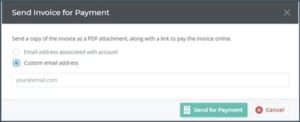


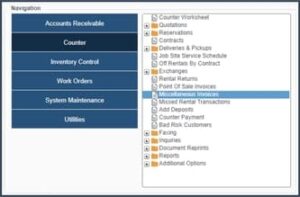

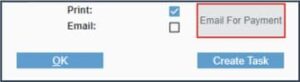

 June 25, 2025
June 25, 2025 3 minutes read
3 minutes read

