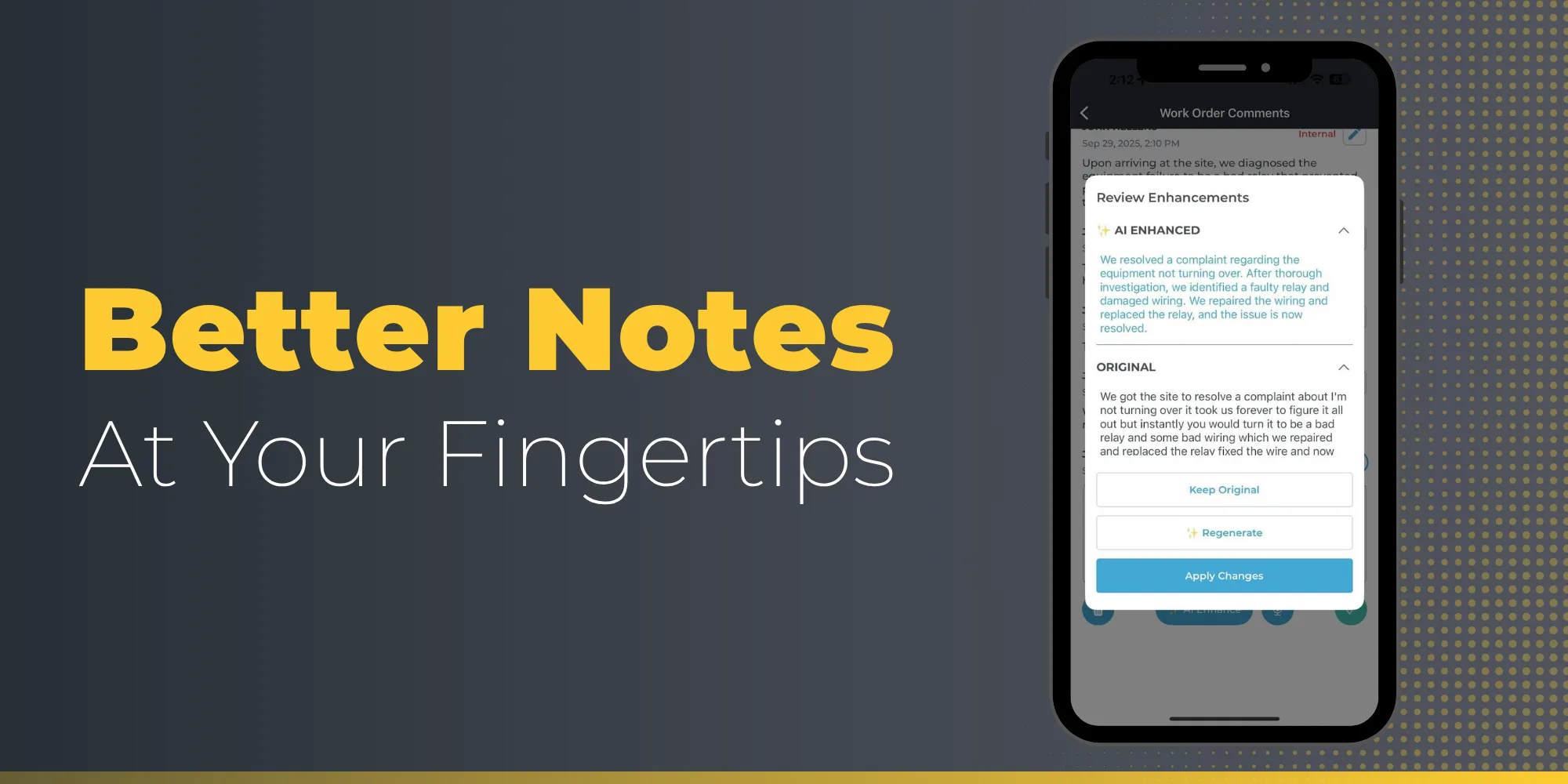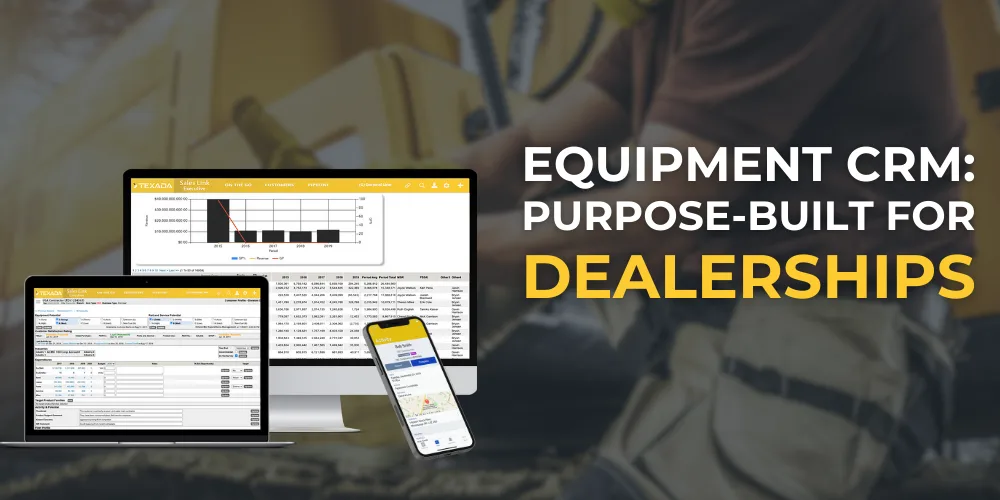Inspections are a critical part of the rental business. Making sure your equipment comes back in pristine condition and is ready to be rented out again is crucial to maintaining a steady workflow. Traditionally, inspection forms could be misplaced, ripped, or rendered unreadable by grease, oil, not to mention, poor handwriting. Basically, while your equipment was working, the traditional pen-and-paper inspection was not.
With the ability to inspect equipment using your mobile device and instantly share that information across your entire organization, digital inspections are rapidly growing in popularity. Digital forms support electronic signatures, the ability to attach photos, and instant validation of form responses; in short, you get more functionality, more convenience, and less paper waste.
Still not convinced that you should make the switch? Well, Texada has taken digital inspections to the next level. With the release of Texada Mobile version 2022.01.02, a number of highly-requested features are now live, making digital inspections the definitive way to check up on your fleet.
New Features Make Inspection Forms Easy
In addition to the input fields already supported – including checkboxes, number and text inputs, photo uploads, and status codes – three new input field types have been added, boosting the flexibility of the inspection forms you create:

- Multiple choice: A question with multiple predetermined answers, such as Excellent/Fair/Poor or Pass/Fail/Repaired. Once you have created a set of responses like these, you can save them as a reusable list, saving you time when you create inspection forms in the future.
- Instruction: These text fields allow you to communicate with your operators without requiring them to answer a question. Use them to provide instructions on how to carry out the inspection.
- Reference Image: Upload images to your inspection forms to provide visual instructions to your operators, such as where to locate a serial number, what an ideal equipment setup should look like, or what dashboard lights indicate.
All together, this new suite of features allows your forms to be more informative while filling information gaps that could have slowed down your process, ultimately making inspections a breeze.
We know that making your own inspection form can be tricky– especially with all these great new features, figuring out where to start can be tough. But don’t worry, we have you covered with pre-built forms you can download and start using right away. While these forms are ready to go as is, you can also customize them once you’ve imported them into SRM so they fit your exact specifications. Click the button below and head to our Knowledge Center to download the inspection forms and learn how to import them into SRM.