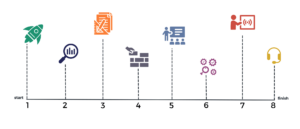Understanding the intricacies of software, which encompasses the range of digital tools and platforms designed to meet specific business needs, is the stepping stone to embracing technological advancement. In this context, implementation refers to the strategic planning, installation, testing, and maintenance processes crucial for seamlessly integrating new software into a company’s existing ecosystem.
Identifying Your Business Requirements
To ensure a successful software implementation, it is critical to identify your business requirements accurately. It involves a structured process where attention is paid to understanding your business’s needs and constraints. Below, we outline the key steps you should take to capture the essential details that will inform your software selection and implementation strategy.
Conducting a Thorough Needs Assessment and Requirements Analysis
Before prioritizing your new software’s features, you must conduct a thorough needs assessment and requirements analysis. This step involves evaluating current processes, seeking input from different stakeholders, and determining the functionality necessary to achieve your business objectives. To be effective, consider the following:
- Document the existing workflow and identify areas for improvement.
- Include feedback from end-users who are familiar with the daily challenges and opportunities.
- Identify any regulatory requirements or industry standards that need to be met.
Prioritizing Software Features Based on Business Goals and Requirements
After the initial assessment, it is time to prioritize software features. Align these features with your business goals to make the most strategic decisions. It is important to differentiate between the ‘must-have’ features critical to fulfilling core functions and ‘nice-to-have’ features that can enhance or streamline processes. Focus on:
- Core functionality that is non-negotiable for your operations.
- Scalability options to grow alongside your business.
- Integration capabilities with existing or future systems.
How Does This Step Ensure Implementation Success?
Identifying your business requirements is not just a preliminary phase; it is a decisive step that ensures the subsequent phases of the software implementation are based on a solid foundation. This careful planning mitigates risks, prevents cost overruns, and sets the stage for:
- A more focused and efficient selection process.
- Software configuration that aligns with business needs and priorities.
- A higher likelihood of user adoption and overall project success.
Pro Tip: Engage end-users early in the needs assessment process to ensure the selected software aligns with real-world challenges and enhances user adoption.
The Planning Process: Laying Out Your Roadmap
Crafting a well-defined plan is crucial when embarking on a software implementation project. The roadmap sets the direction and ensures all stakeholders align with the project milestones and delivery timeline. A concrete understanding of the planning aspects and schedule nuances is required to execute this phase precisely.
Detailed Breakdown of Implementation Planning and Scheduling
- Project kickoff and scope verification
- Resource allocation and team assignments
- Software installation or deployment
- Configuration and customization phases
- Integration with existing systems
- Data migration procedures
- User training and support planning
- Testing phases
- Go-live preparation and execution
- Post-implementation reviews
Formulating a schedule with such granularity aids in monitoring progress and ensures that every aspect of the implementation receives the required attention.
The Importance of Timelines and Milestones in Project Management
Timelines and milestones are indispensable in software implementation. Timelines provide a chronological action plan, helping to track progress against projected dates. Meanwhile, milestones mark significant points in the project lifecycle, serving as checkpoints to validate the completion of key deliverables and the readiness to move forward. Establishing these markers:
- Helps in managing stakeholder expectations
- Facilitates better risk management
- Enables the adjustment of plans based on project realities
- Assures a controlled and phased approach to implementation
By adhering to a well-thought-out timeline and celebrating milestones, teams can maintain focus and momentum throughout the software implementation journey.
Data Migration: Securing Your Assets
Data migration is a critical phase in software implementation, involving transferring existing data to the new system. Executing this step with the utmost care is essential to ensure data integrity and security. Below, we discuss effective strategies and practices to protect your business data during migration.
Effective Data Migration Strategies to Ensure Data Integrity
- Thorough Data Assessment: Analyze your current data architecture to identify any issues before migrating it to the new system.
- Cleaning and Preparation: Cleanse data to remove inaccuracies or duplications and enhance the quality of the transferred information.
- Use of Robust Migration Tools: Employ automated and reliable data migration tools with error tracking and correction capabilities.
- Test Migrations: Conduct multiple test migrations to validate the process and ensure consistent results.
- Data Mapping: Map data effectively from the old to the new system to preserve the context and relationships between datasets.
Mitigating Risks During Data Transfer
Minimizing risks during data migration is pivotal in safeguarding your assets. Implement the following measures to mitigate potential risks:
- Developing a Data Migration Plan: Outline a detailed migration plan that includes timelines, resources needed, and a rollback strategy in the event of failure.
- Compliance and Security Measures: Ensure data migration complies with legal requirements and utilizes encryption and other security measures to protect data from unauthorized access.
- Monitoring and Reporting: Continuously monitor the migration and create detailed reports to promptly track progress and address issues.
- Training: Equip your team with the knowledge to handle the migration tools and processes safely and effectively.
- Post-Migration Validation: Once migration is complete, validate the data to ensure its accuracy and completeness.
By following these guidelines, your organization will be better prepared to execute a successful data migration, keeping your valuable assets secure. Remember, data migration is not just a technical challenge; it’s a critical business activity that demands attention and care to ensure the continued success of your enterprise.
Training for Transformation: Empower Your Team for Success
Proper training is crucial for realizing the full potential of any software implementation. It’s not just about learning how to use new software; it’s about transforming how your team works. A comprehensive training program ensures your personnel are well-equipped to maximize the new system’s benefits.
Designing Comprehensive User Training and Support Programs
When designing training programs, it’s important to tailor them to various user roles within your organization. Each employee has unique needs based on their responsibilities and interaction with the software. Strategic training should include:
- Interactive workshops that cover both basic and advanced software functionalities.
- Documentation that acts as a ready reference for users post-training.
- Support systems such as help desks or chatbots for real-time assistance.
Fostering an Environment for Continuous Learning and Adaptation
The goal of training should extend beyond initial implementation. To foster an environment of continuous learning and adaptation:
- Encourage feedback to understand user challenges and adapt training accordingly.
- Implement ongoing training sessions to cover updates and new features.
- Create a culture where team members are incentivized to deepen their knowledge and become power users.
Investing in your team’s development is critical to achieving a transformation that fully utilizes your new software.
Pro Tip: Tailor training programs to specific user roles and provide continuous learning opportunities to ensure your team maximizes the benefits of the new software.
Embracing Change Management
Implementing new software involves more than technical adjustments—it requires a comprehensive approach to change management. This organizational process supports your employees and stakeholders in adapting to changes in their business environment. Effective change management ensures software implementation brings the desired benefits with minimal resistance and disruption.
Strategies for Effective Change Management Within Your Organization
- Develop a clear and thorough communication plan explaining the reasons for change, the benefits it will bring, and the impact it may have.
- Involve stakeholders in the software selection and implementation to increase ownership and acceptance.
- Provide comprehensive training to ensure all users feel competent and comfortable with the new software.
- Establish support systems, such as help desks or peer networks, to assist employees during the transition.
Overcoming Resistance to Ensure Smooth Transition
Resistance to change is a natural human response, and overcoming this can be a key challenge in software implementation. An effective way to tackle resistance is by focusing on the following aspects:
- Identify potential sources of resistance early on and engage directly with those individuals or groups.
- Highlight the tangible improvements and personal benefits that the software will bring to the daily work of each team member.
- Encourage feedback and create channels for constructive dialogue where concerns and suggestions can be safely expressed and addressed.
- Monitor adoption rates and remain adaptable to refine strategies based on real-world feedback and usage patterns.
Ultimately, embracing change management is about creating a supportive environment that aligns with the overall goals of your software implementation initiative. An organization that masters the art of change management is likely to see greater success and a higher return on investment in its technology endeavors.
Choosing the Right Project Management Methodology
Software implementation projects require meticulous planning, and success often hinges on selecting an effective project management methodology. A methodology provides a structured framework for organizing, planning, and executing work, and there are several to choose from, each with its strengths and areas of focus.
Overview of Popular Project Management Methodologies for Different Business Types
| Project Management Methodology | Description |
| Agile | Best suited for projects requiring flexibility and incremental progress. Particularly popular among software development teams. |
| Scrum | A form of Agile, ideal for projects with rapidly changing or highly emergent requirements. |
| Waterfall | Well-suited for projects with well-defined stages and a clear path. Often used in construction and manufacturing industries. |
| Lean | Focuses on maximizing customer value while minimizing waste. Useful for businesses looking to improve efficiency. |
| Six Sigma | Focuses on process improvement and is ideal for organizations looking to reduce errors and defects. |
| Kanban | Another Lean method that emphasizes just-in-time delivery without overloading the team members. |
| PRINCE2 | It stands for Projects IN Controlled Environments and is popular in the UK government and globally. |
Tailoring Methodology to Fit Project Scope and Business Culture
It’s crucial to tailor the chosen project management methodology to the company’s culture and project scope:
- Project Scope: Larger projects may require a more hierarchical methodology like Waterfall or PRINCE2, while smaller-scale initiatives can benefit from Agile-based approaches.
- Business Culture: The chosen methodology should align with the company’s values, communication styles, and decision-making processes.
- Team Expertise: Ensure your team is well-versed or provided ample training to implement the methodology.
Ultimately, the key is understanding the options available and choosing a methodology that best matches your business’s and project goals’ unique needs. Successful software implementation is as much about applying a project management methodology appropriately as it is about the software itself.
Risk Management: Preparing for Uncertainties
Even with meticulous planning and execution, software implementation projects are fraught with potential risks that can compromise success. Recognizing these risks and preparing for uncertainties are critical to safeguarding the project’s objectives. In this section, we delve into the essentials of risk management, providing strategic guidance for identifying and mitigating potential challenges that could arise during your software implementation project.
Identifying and Mitigating Risks in Software Implementation Projects
Risks in software implementation can vary from technical hurdles to staff resistance to change. The first step in effective risk management is thoroughly identifying potential risks. It can be achieved through brainstorming sessions with stakeholders, reviewing past projects, and consulting industry best practices. Once identified, each risk should be assessed for impact and likelihood, allowing your team to prioritize risks and devise specific mitigation strategies.
Proactive Measures to Avoid Common Pitfalls
- Developing a comprehensive project plan with clear milestones and deliverables.
- Ensuring robust communication pathways are established to address concerns promptly.
- Securing commitment and support from all levels of management.
- Allocating appropriate resources, including time, budget, and personnel.
- Providing thorough training and support to facilitate user adoption.
By anticipating and preparing for these common issues, your software implementation will likely proceed smoothly, on time, and within budget.
Incorporating risk management as an integral part of your software implementation plan minimizes the impact of potential issues and contributes to the project’s overall resilience and success. By preparing for uncertainties, you position your business to handle challenges adeptly and maintain project momentum.
Integrating Systems for a Unified Business Approach
Successful software implementation involves more than just installing new applications. It requires a strategic approach to integrating systems, ensuring they work together harmoniously for a unified business approach. Organizations can maximize efficiency, reduce redundancies, and provide seamless user experiences by coordinating new and existing software tools.
System Integration Techniques to Streamline Processes and Data
Adopting effective system integration techniques is crucial for streamlining business processes and data management. It can involve leveraging APIs (Application Programming Interfaces), middleware solutions, or custom-coded integrations to facilitate communication between disparate systems. By synchronizing data and automating workflows across platforms, businesses can achieve greater operational fluency and improved decision-making capabilities.
Achieving Synergy Between New and Existing Tools
The goal of system integration within a software implementation project is to create synergy between new solutions and existing tools. It’s critical to ensure that data flows correctly and securely between systems, functions are complementary, and user experience is cohesive across all software touchpoints. This synergy enhances performance, supports consistent and reliable data, reduces manual intervention, and facilitates scalability.
- Conducting thorough compatibility checks to prevent disruptions.
- Customizing solutions to fill gaps between different systems’ capabilities.
- Implementing a rigorous testing phase to ensure seamless integration.
Pro Tip: Leverage APIs and middleware solutions to facilitate seamless communication between systems, ensuring data flows correctly and securely to achieve a unified and efficient business approach.
Analyzing Post-implementation Outcomes
Following the rollout of any software implementation project, the final critical step is to assess the new system’s impact on your business processes and objectives. Careful analysis of post-implementation outcomes is crucial in determining the deployment’s success and lays the groundwork for ongoing improvements.
Conducting Post-implementation Review and Gathering Feedback
The post-implementation review is an invaluable tool in identifying the strengths and weaknesses of a project. This step involves collecting quantitative and qualitative data to measure performance against your goals. Feedback should be solicited from all stakeholders, including management, end-users, and IT staff, to gain a comprehensive understanding of the software’s efficacy. Consider the following:
- Has the software met the anticipated business objectives?
- What are the users’ experiences and satisfaction levels with the new system?
- Were there any unexpected challenges or benefits following deployment?
- How effective was the change management plan in facilitating the transition?
Learning from the Experience to Improve Future Implementations
Analyzing your software implementation’s outcomes is about measuring success and learning from the experience. This phase is critical to continuously refining your approach to software implementation. By identifying what worked well and what didn’t, you can:
- Develop best practices for your organization’s future projects.
- Streamline the integration of subsequent software rollouts.
- Anticipate potential risks and proactively plan to mitigate them in future endeavors.
- Enhance training and support structures for your workforce.
By thoroughly analyzing post-implementation outcomes, your organization can cultivate a culture of continuous improvement, ensuring that each software implementation yields better results, driving long-term success and return on investment.
Key Takeaways
- Conduct a thorough needs assessment and prioritize software features aligned with business goals. This ensures a solid software selection and configuration foundation, reducing risks and enhancing user adoption.
- Develop a granular implementation plan with clear timelines and milestones. Effective planning and scheduling facilitate progress monitoring, resource allocation, and risk management, ensuring a controlled and phased approach to implementation.
- Implement robust data migration strategies to ensure data integrity and security and design comprehensive training programs tailored to user roles. Proper training and support foster user competence and continuous learning, driving transformation and maximizing software benefits.
- Conduct a post-implementation review to gather feedback and analyze outcomes, learning from the experience to improve future projects. Proactively identify and mitigate risks, ensuring the software implementation remains on track and delivers the desired business benefits.
A Quick Overview Of How We Roll Out Software Implementations At Texada
Here at Texada, we work hard to ensure that each new customer is set up for success with proper implementation and training. We aim to make the software transition as smooth as possible by providing a tailored experience based on your business’s needs.
We break down the different implementation phases to help paint a picture of what to expect.
Phase 1: Project Launch
Processes and communication plans are clearly outlined for launching the Texada Project Team. We work with you and your team to identify the goals and deliverables for the implementation process so that the expectations are clearly defined for everyone involved.
Phase 2: Business Process Analysis
Our Project Team meets with your system owners and users to better understand the specific business requirements, processes, and formats of the existing documents and software you may be using. The purpose of this phase is to learn and grasp your business needs in order to use the Texada platform successfully.
Phase 3: Solution Design
With the solutions defined in detail, the Project Team members will create test procedures for business functions and data conversion. Supporting business requirements may require building application extensions to standard features. These enhancements or extensions will be specified/approved during this phase. While new system designs are finalized, the application and technical architecture begin to form!
Phase 4: Solution Build
Based on the design phase results, your Texada platform starts taking shape. Your data is imported, and the conversion processes are executed. If customizations, extensions, or workarounds are required, they will be implemented during this phase.
Phase 5: Training
To hit the ground running before deployment, we equip your company with the proper training to ensure that each user is comfortable navigating the Texada platform independently. The training starts with a general overview. It is later broken down into roles and departments where we teach the different users how to carry out their day-to-day activities in the application.
Phase 6: Validate
Now it’s time to test! Testing happens in a series of pilots. During the first pilot, basic setups and functionalities are tested. In the second, converted or entered data, revised setups, and end-to-end business processes are tested. Thorough unit testing and system integration testing are also performed.
Phase 7: Deploy
Ready, get set, and go live! The Project Team will deploy the finished solution into your organization. The transition will be complete when data is converted and end-users start using the new software. When everything is stabilized, regular maintenance and system refinement begins.
Phase 8: Support
To ensure a long-term partnership with us and your company, our Texada project team introduces you to our support team to provide long-term customer care. Once the implementation phases have been completed, several services are available to you. These include Health Checks, Business Process Consulting, Advanced Education, Product Extension/Integration, and Onsite Support.
Join the Conversation and Seek Expertise
Struggling with software selection or implementation? Our team provides tailored consultation services and in-depth resources to support you through every step of your journey.