An indicator of how sales reps are engaging with customers and of how much time they’re spending with them.
Daily activities are automatically displayed on the Home page after logging in, and can also be accessed by clicking the Calendar link under ON THE GO in the top navigation bar. For more information see the Home section.
As as user you are able to:
Click on any yellow menu tab above to view more daily activities and benefits, accessible with Equipment CRM.
Lead: An interaction from a prospective or existing customer who indicates interest and provides some details for the dealer to act on. Think of these as a question mark. Leads are almost always very time sensitive, i.e. they must be followed up on before the end of business today.
Opportunity: Someone from the dealership, usually the sales rep, has connected with the customer and validated that there is an intent to purchase a product, service or solution offered by the dealer. The dealer has determined that there is an opportunity to do business and proceed through the sales process. Think of these as a $.
A territory is an assigned list of customers to a sales representative. Territories are defined to organize the sales process, allocate resources efficiently, and ensure coverage without overlaps. Territories can be based on various factors including:
A) Geographic boundaries: States, regions, or cities.
B) Customer types: Different industries or sizes of businesses.
C) Product lines: Specific products or services.
As a user working with Territory, you will have the ability to:
“Issues” generally refer to any problems, concerns, or challenges that customers encounter with products or services.
Here is an example of how issues are typically managed:
A) A customer received an invoice that is a duplicate charge on a parts order and calls their local branch.
B) In this instance, an issue is created and assigned to the appropriate credit rep.
C) The credit rep receives an email from Equipment CRM with the details of the issue and resolves it immediately.
D) Once the issue is resolved, the credit admin makes a note on the assigned issue explaining the steps taken to achieve proper customer satisfaction and closes the ticket
As a user working with Issues, you will have the ability to:
This section allows the sales rep and their manager to set expectations for the upcoming year by quarters.
It gives the rep and manager a detailed glimpse into some of the competition in the rep’s territory, how well the rep has been keeping up with their customer accounts, and any leads/opportunities they have managed year to date.
This view also allows the rep and their manager to set detailed objectives, address any challenges the rep is facing, and document resources for the rep.
Finally, this view shows the top opportunities currently managed by the rep and allows them to set an action plan and individual customer plans for that year by quarter.
As a user, you will have the ability to: