As you embark on your journey with Texada, understanding how to operate, navigate, and effectively use the software is crucial to your success. To ensure you have all the support you need, Texada has developed a vast library of resources designed to enhance your learning on each of our products.
These learning resources include detailed Product User Guides, engaging video tutorials, and over 50 “How to” learning articles tailored specifically for Equipment CRM. To access these materials, simply visit the Texada Knowledge Base portal on our website
Before we begin your learning journey let’s make sure you’re comfortable using the self-service tools available.
Our Help Center is your 24/7 resource for all product support, issue resolution & configuration requests! As the cornerstone of Texada Customer Tools, the Help Center is equipped to provide you with in-depth proiduct & service information, regular Release Notes on product updates, and immediate options for creating support tickets when you need assistance. Let’s learn more about the Help Center, by reviewing its key user options
Welcome to your go-to source for all learning materials on Texada products, the Texada Knowledge Base page. Within the knowledge base you will find many Texada Academy “How to” learning videos as well as our complete repository of learning videos noted on the left side menu, as well as our complete repository of learning materials created for Texada’s full line of product solutions.
Texada Academy is more than just an on-demand learning portal; it’s the central hub for all educational resources at Texada. Our goal is to empower you & your team with comprehensive knowledge of our products. Understanding the full capabilities of our software is vital, and Texada Academy is here to ensure that every user can achieve just that.
Our online platform transforms learning into an interactive and engaging experience. It provides you with immediate access to a wide array of materials tailored to enhance your understanding and proficiency. From quick informative videos to visual guides to key reports, every resource is designed to help you navigate and master Texada’s suite of software solutions. We also offer assessments to help you gauge your progress and solidify your understanding of the material.
Click here to visit Texada Academy and start learning today!