In a typical daily sales day, you may have to look at purchasing trends by customers, or view details about equipment lists, or view sales calls or daily/weekly/monthly sales activity details quickly at a glance. Equipment CRM uses a Query functionality via the Advance Search option to sort and summarize key sales information. Given the huge amount of sales information held within Equipment CRM, you can select various sales variables to query (search) and find information. When searched then summarized, you can obtain a final summary dashboard.